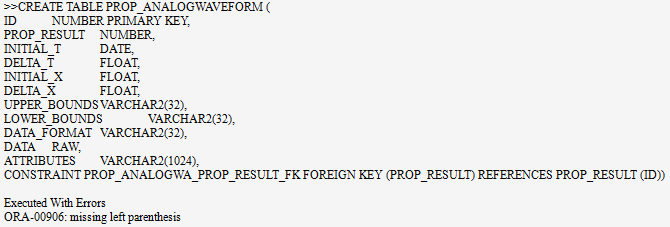Issue Details
We want to log our TestStand results into an Oracle Database. To set up the database we try to use the SQL script created by TestStand using TestStand's default SQL schema called "Oracle (NI)". Several commands of this script fail, giving the following error message:
Executed with Errors
ORA-00906: missing left parenthesisHow can we solve this issue and connect TestStand to Oracle Database?