Issue Details
I want to copy objects from a VI to another VI, but when I try to copy and paste in the new VI a dashed rectangle appears around the object and it won't let me select the object's properties.
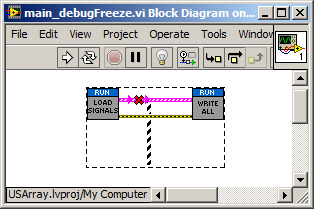
How can I copy the items without the rectangle showing up?