Solution
This issue can be resolved by repairing the faulty example finder of the specific LabVIEW version.
Steps:
1. Open
Control Panel>>Programs>>Programs and Features>>National Instruments Software>>Uninstall/Change 
2. NI Package Manager will be opened.
3. In NI Package Manager, select
INSTALLED tab and check corresponding LabVIEW version (e.g. :
LabVIEW (32-bit) English). After that, click
REPAIR.
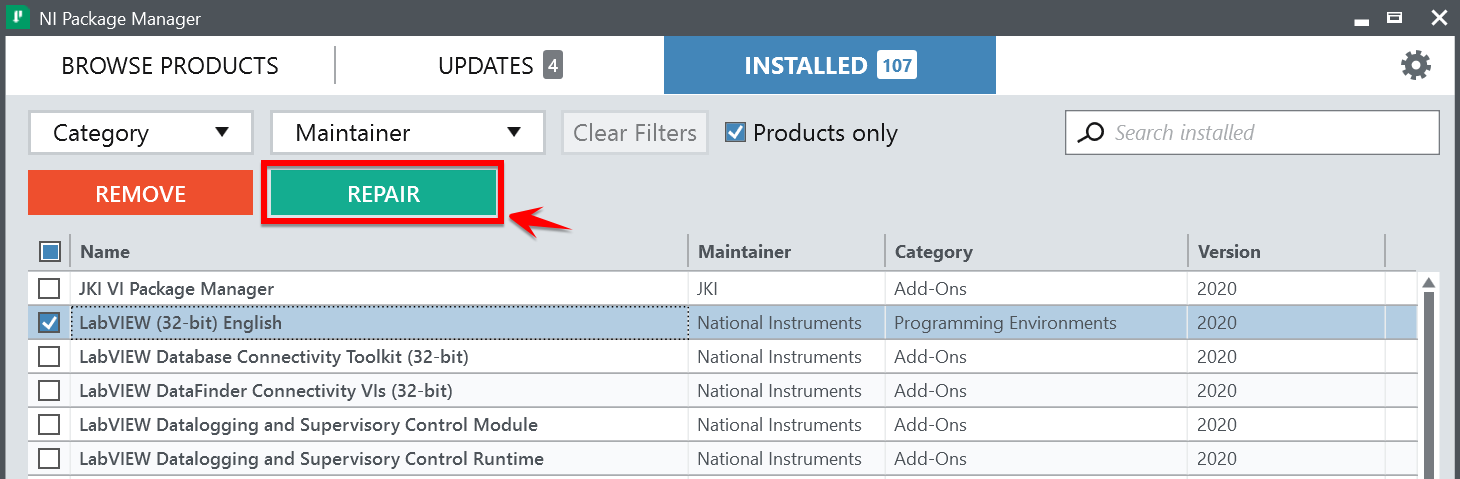
4. In the pop-up dialog, click
Deselect All.

5. Check
NI System Configuration support for corresponding LabVIEW version and select
Next>>Next. Then, wait for the reparation to be completed.

6. After reparation done, restart the computer and try to open the example again.