In order to download and install LabVIEW NXG it is necessary to first have NI Package Manager installed on the computer. There are two ways to get LabVIEW NXG installed:
- Use Download LabVIEW NXG link
This option will first automatically install NI Package Manager:

And will automatically select LabVIEW NXG to install:

- Download NI Package Manager and manually select LabVIEW NXG to be installed:
1) Download NI Package Manager
2) Select LabVIEW NXG
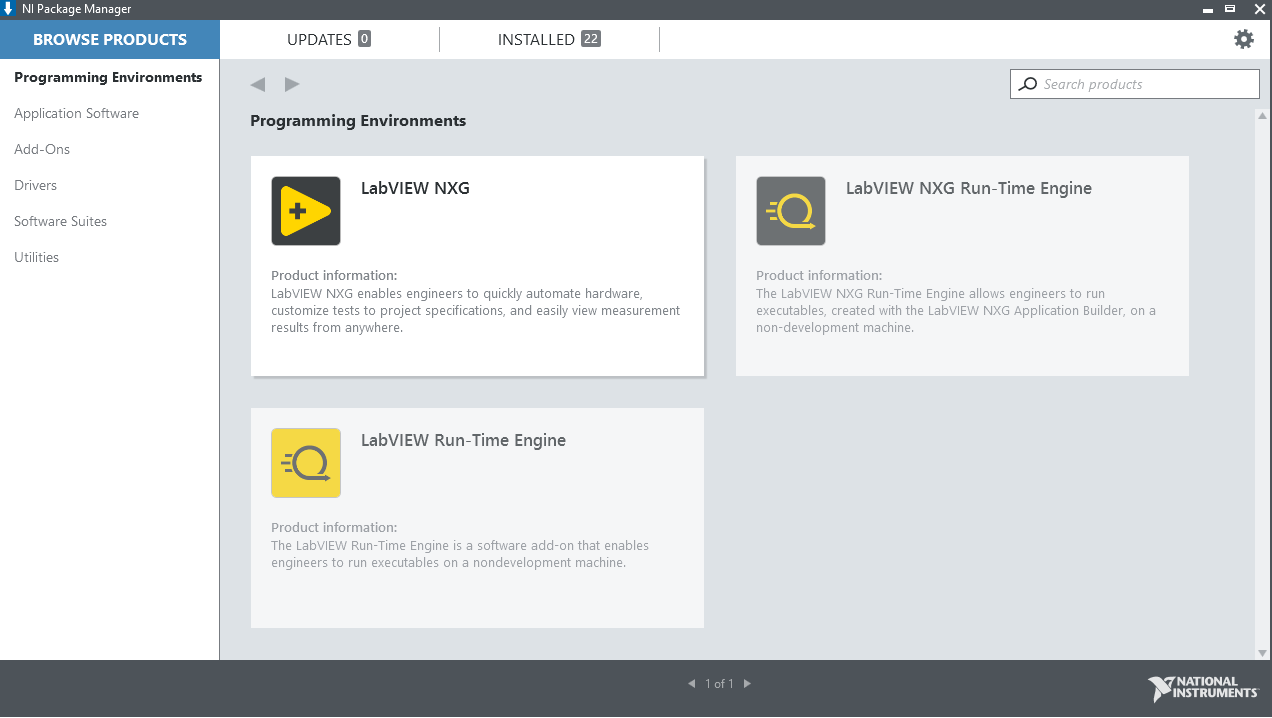
Additional Information
There is no installation file for LabVIEW NXG. The installer is downloaded from NI Package manager. There is an executable that partially installs NI Package Manager and starts to download and install LabVIEW NXG.