Solution
This error comes up when requisite software packages (plug-ins) to support the format of the file you are trying to open are not installed through LabVIEW or DIAdem. If you have already installed LabVIEW or DIAdem, the DataPlugin must be imported directly.
For example, for
.mdf files, the following plug-ins need to be installed on a machine:
For .fstrm files, the following plug-ins need to be downloaded from the NI website:
After downloading the package needed, follow the step-by-step instructions below to import the DataPlugin for LabVIEW:
- Launch LabVIEW and open the NI Example Finder.
- Find and Open the example VI called Manage DataPlugins.vi
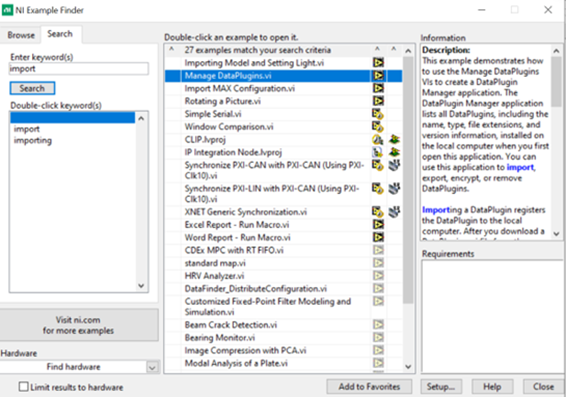
- Run the VI and Import the plugin you would like to install.
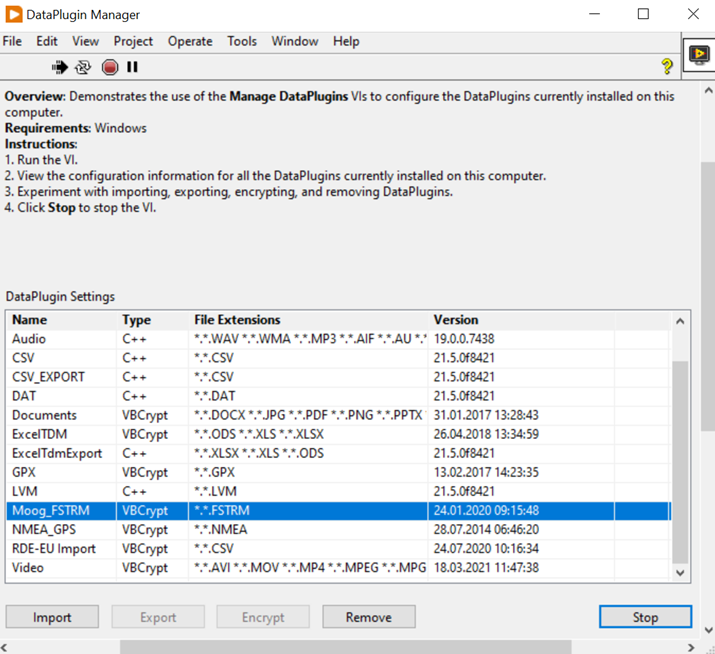
- Stop and Close the VI.
- Restart LabVIEW. Now the Open Data Storage.vi should run without errors.
If you are building an installer, the DataPlugins must be included in the application. If using
Storage/DataPlugin VIs, be sure to
include the NI-USI installer as well.
If the issue persists, try to
repair the DataPlugin using NI Package Manager.