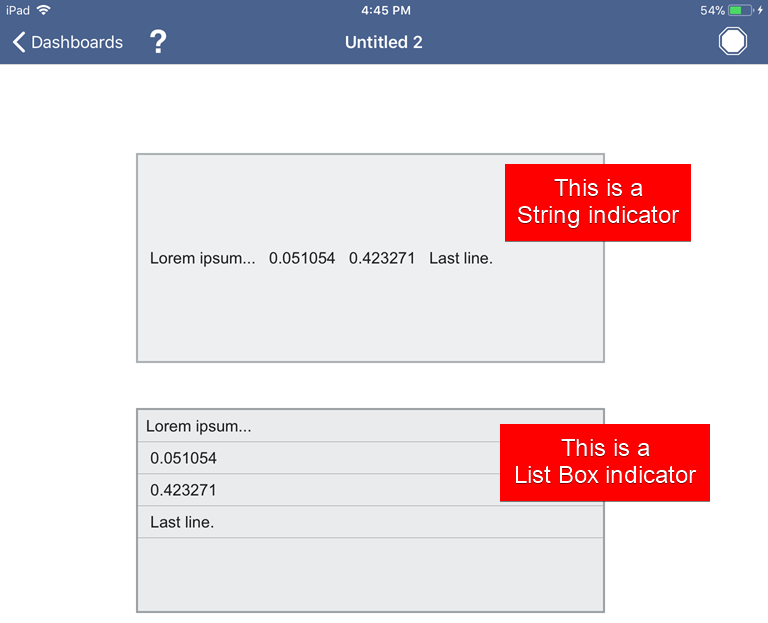Solution
Note: NI is no longer updating Data Dashboard and the Data Dashboard download is no longer available on the App Store nor Google Play. Consider using
WebVIs for your LabVIEW-based web application needs.
Data Dashboard for Apple iPad does indeed show multi-line strings as a single line. It converts line-breaks into white spaces.
However, there is a workaround to create an indicator that can display multi-line strings on a Dashboard on the iPad Data Dashboard app. Follow these steps to do so:
- Convert the multi-line string into an array of strings in your VI.
- Assign this array to a network-published variable. The type of this variable shall be array of strings as well.
- On your iPad create a List Box indicator on your Data Dashboard.
- Connect the "Item Strings" property of this List Box indicator to the shared variable.
This screenshot shows both a normal string indicator and a multi-line List Box: