Solution
There are several methods to set the default value of a Control or Indicator:
Context Menu: Use this method to set the default value of individual Controls or Indicators.
- Enter the desired default value.
- Right-click the Control or Indicator in the Front Panel or its Block Diagram Terminal.
- Select Data Operations > Make Current Value Default, as shown in the image below.
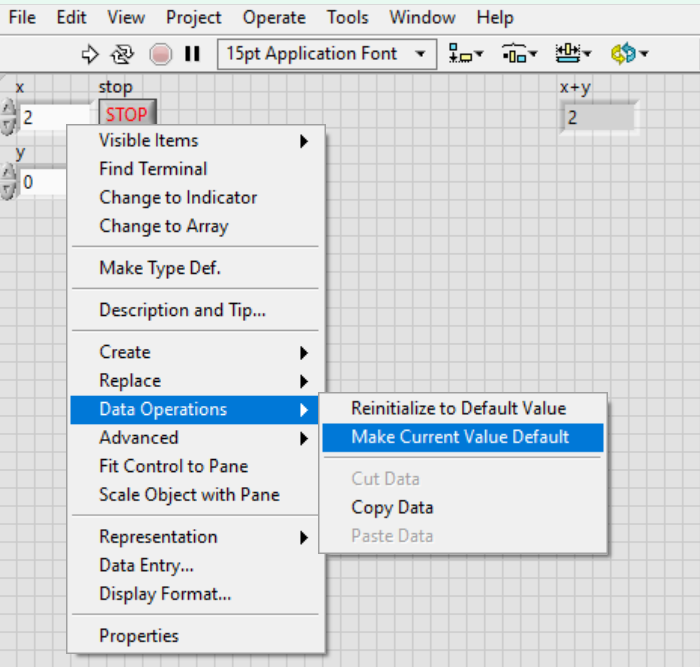
Edit Menu: Use this method to set the default value for one or more Controls or Indicators.
- Enter the desired default value for one or more Controls or Indicators.
- If you want to set the values for just one or a group of objects, select them. Otherwise, make no selection.
- If no objects are selected, select Edit > Make Current Values Default to set the default values for all the Controls and Indicators. If a specific or a group of elements are selected, select Edit > Make Selected Values Default to change the default value for the selected items only.
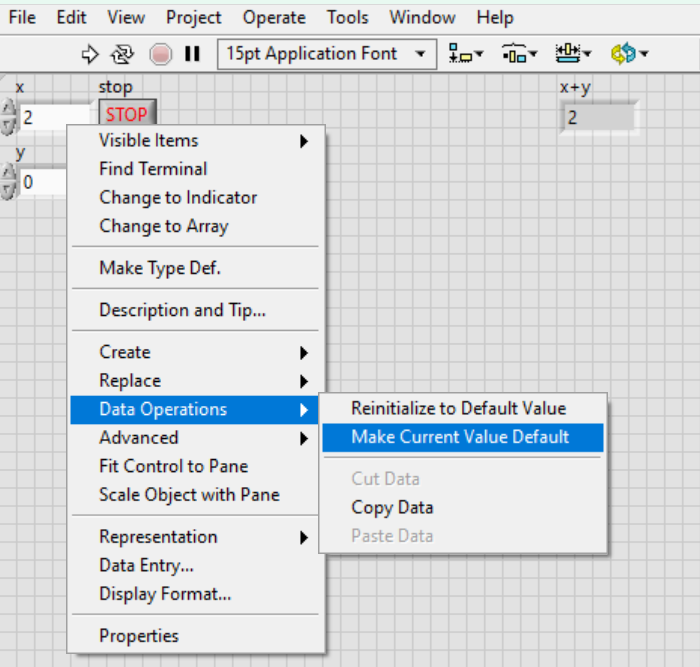
Programmatically: Refer to Set the Default Value of a Control in a VI Programmatically for details.
- To clear front panel indicators when a VI is executed as a subVI, follow the steps outlined in the Clearing Front Panel Indicators guide.