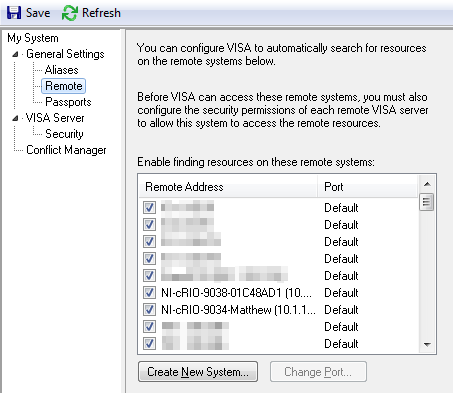Solution
If you cannot see the VISA resources on your cRIO system, you may not have configured your system to see your target cRIO. You should be able to configure this in Measurement & Automation Explorer by following these steps:
- Reboot the host and target.
- Open Measurement & Automation Explorer.
- Go to Tools»NI-VISA: VISA Options»My system»General Settings»Remote
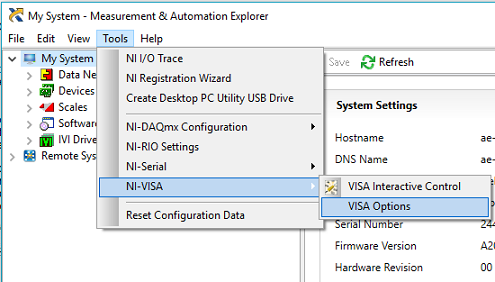
- Place a check next to your cRIO system.