Issue Details
When using DAQmx Read or DAQmx Write functions with a TSN-enabled controller, I receive error -209838:
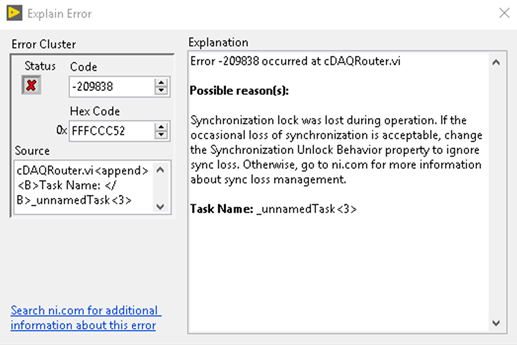
Error -209838 occurred at cDAQRouter.vi
Possible reason(s):
Synchronization lock was lost during operation. If the occasional loss of synchronization is acceptable, change the Synchronization Unlock Behavior property to ignore sync loss. Otherwise, go to ni.com for more information about sync loss management.
I am not interested in synchronization. How can I disable it?