Create an actor by right-clicking on
My Computer in the project explorer and selecting
New >> Actor.
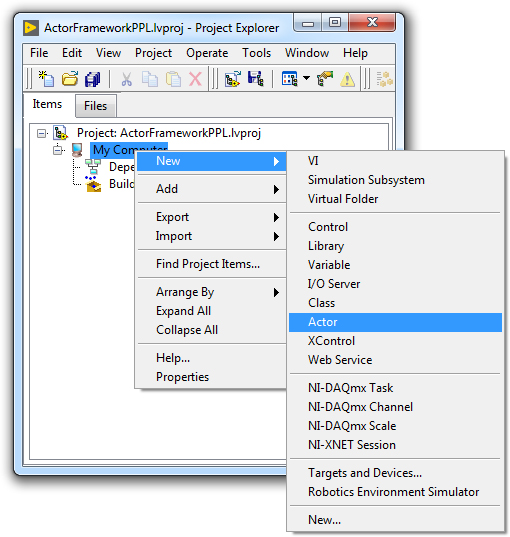
2. Create a Packed Library build specification by right-clicking on
Build Specifications in the project explorer, and selecting
New >> Packed Library.
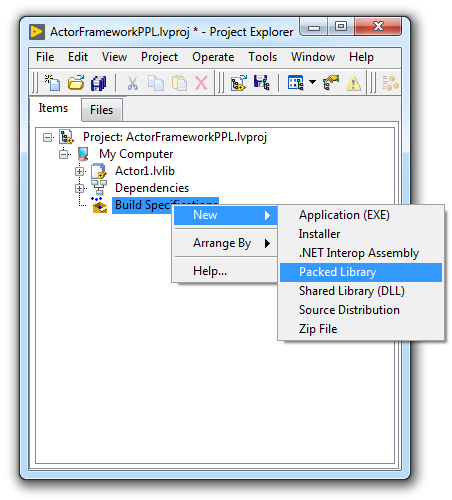
3. Click on
Source Files in the "My Packed Library Properties" window.
4. Select the actor that you created, and then click on the arrow button to include it in the Top-level Library.
5. Click on
Build.
