Issue Details
I have an application in which I use two DAQmx tasks to acquire data. I have used the DAQmx Configure Logging VI before, which lets me easily save my data to a file. The problem with this method is that I get two separate files for my two DAQmx tasks, and I want to have just one file with all the signals. Moreover, if I use the same file path in the DAQmx Configure Logging VI for both tasks, I get the message:
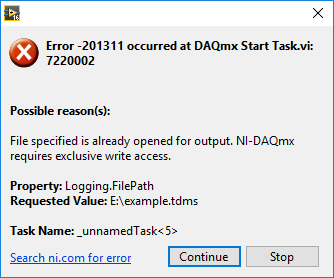
Error -201311 occurred at DAQmx Start Task.vi
File specified is already opened for output. NI-DAQmx requires exclusive write access.