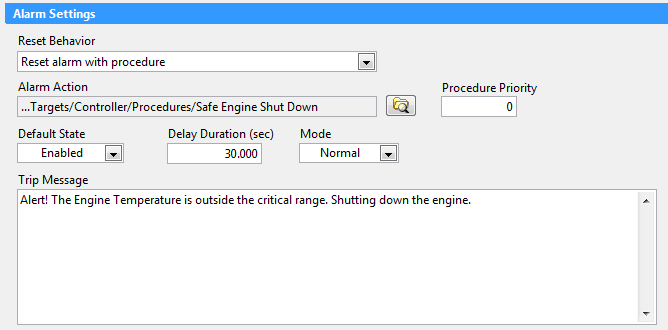Solution
Using Alarms within VeriStand is one of the best ways to do this.
1. Add an alarm

2.In the panel to the right select a name for the alarm
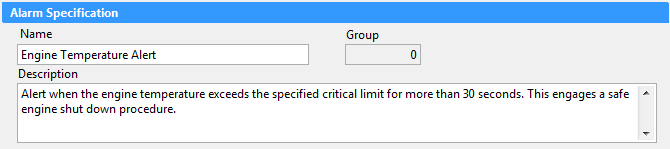
3. Select the alarm source (channel to read from)
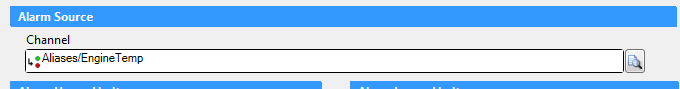
4. Select the limits that you wish to use. Here the alarm will trigger when the value increases above 200.
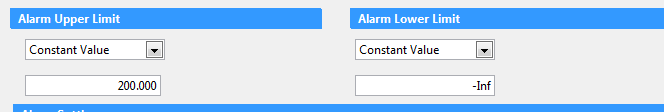
5. Make sure you have a procedure that you would like to execute when the alarm triggers
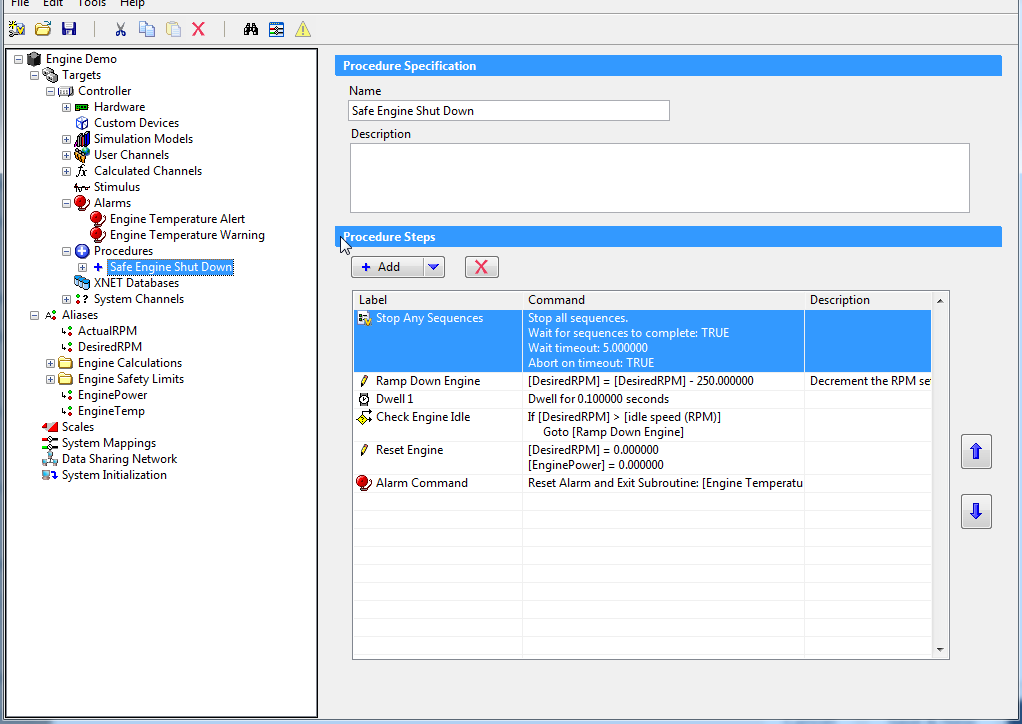
6. Go back to the alarm settings and configure the Alarm to execute the desired procedure when the alarm activates. Here we have chosen Safe Engine Shut Down.