Solution
Before trying the steps detailed below
Restart your machine. If this does not resolve the issue, try the other steps below.
This issue can be the result of a proxy server that allows traffic to pass either with a login or without (also called non-authentication proxy), when your operating system has stored invalid and/or incomplete login credentials.
Follow these instructions to revise your settings:
- Open your Windows' Control Panel.
- Navigate to Credential Manager » Windows Credentials » Generic Credentials.
- Check if there is any credential record for your proxy server stored. It can either be under the proxy's IP address or its name.
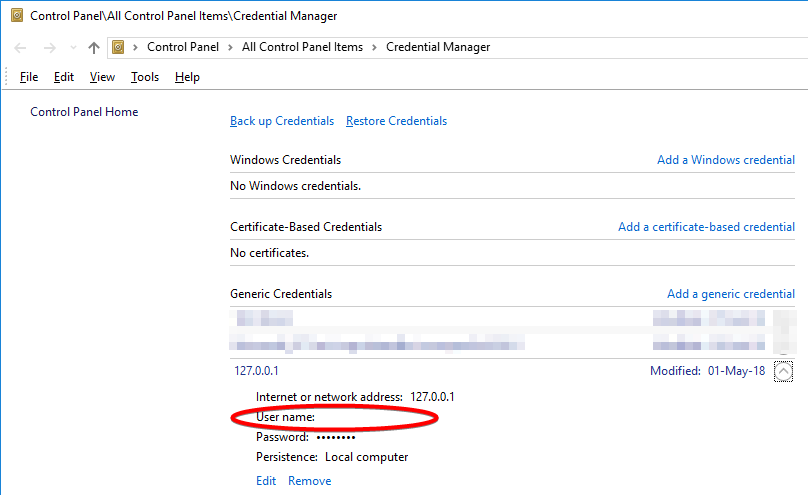 Note: In this screenshot incomplete credentials to a local proxy are shown; the entry is missing a user name.
Note: In this screenshot incomplete credentials to a local proxy are shown; the entry is missing a user name.- Delete the invalid and/or incomplete record.
- Note: Be aware that there might be another application relying on this record. That application will either create this entry again automatically or ask you to re-enter the credentials.
- Be careful deleting credentials you don't know. You might have to contact your IT/Network Operations/admin to restore them.
- Restart the NI Package Manager.
Another potential cause of this error could be related to network protocols:
- Currently the TLS 1.3 protocol isn't supported from NI Package Manager.
- If you are using this protocol, try disabling TLS 1.3, reboot the system and then retest NI Package Manager