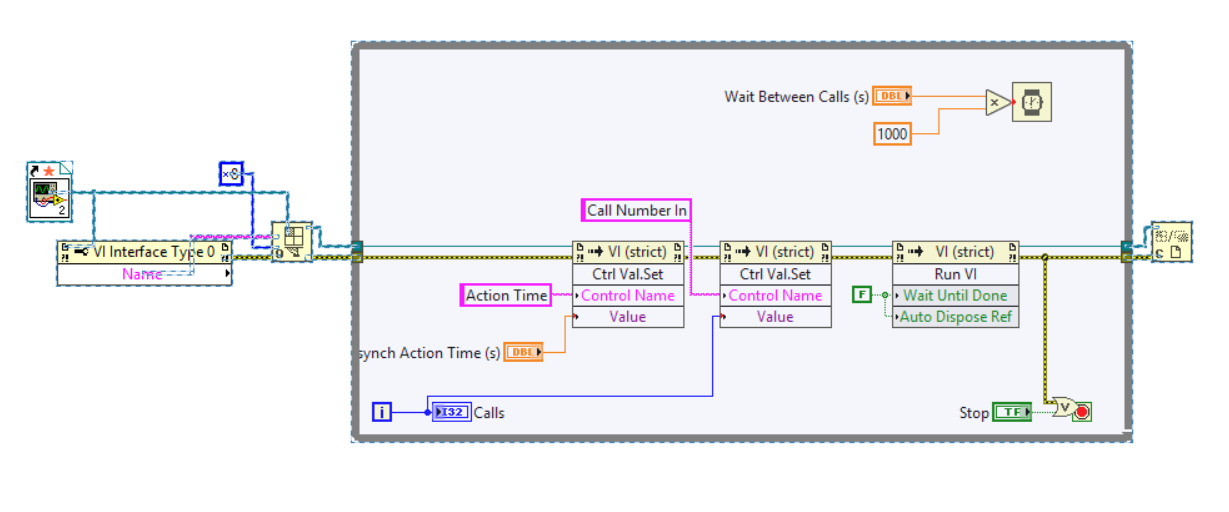Issue Details
I am trying to call a VIs in my code asynchronously. For this I am using the Run VI property in a VI property node as shown below. However, when doing so I run into the "root loop" issue and my application becomes unresponsive for a short amount of time. How can I avoid this issue?