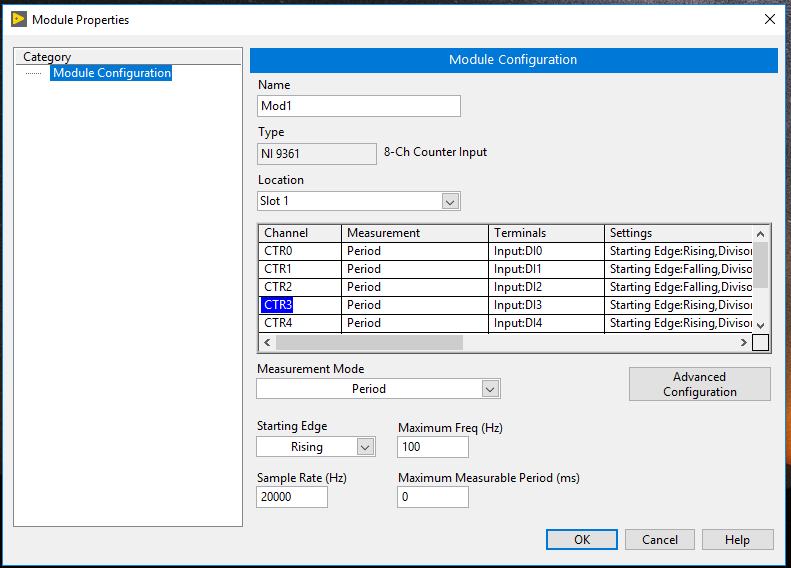Solution
The
Maximum Measurable Period is the property responsible for this behavior. This feature makes the counter return a measurement value of 0Hz when the input signal period is larger than this value. When the value of this property is set to zero (default), the feature is disabled. This keeps the counter measuring until a valid measurement is detected, the counter overflows, or the user stops the counter.
CompactDAQ Chassis
Place a
DAQmx Channel Property Node as indicated by the image below. To find the property, navigate to
Counter Input » General Properties » More » Advanced » Maximum Measurable Period. Set the
Maximum Measurable Period to the desired period you wish to receive updated signals.
CompactRIO Chassis (FPGA mode)
To fix the behavior you are observing, first confirm that the Measurement Mode is set to Period. Then, set the Maximum Measurable Period to the desired period you wish to receive updated signals. You can set this value in the Module Properties.