Issue Details
I am using the DAQ Assistant. When going through the configuration I am able to set the Samples to Read and the Rate (HZ).
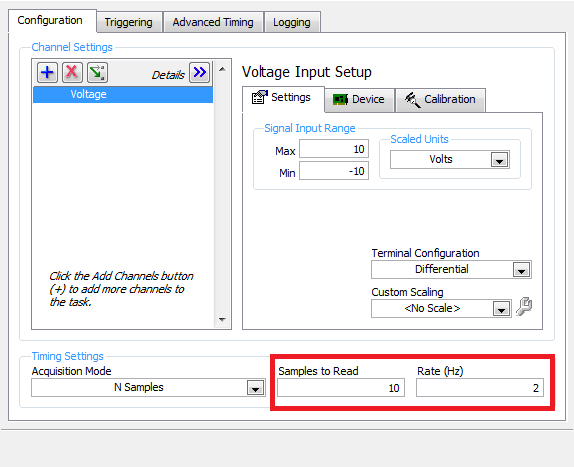
However, after the VI builds onto the block diagram, I am able to set the nodes corresponding to Number of Samples and Rate to new values.
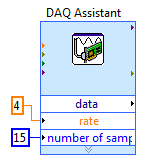
This does not update the values in the DAQ Assistant configuration pop up window. Which values are actually being used for my data acquisition task.