Solution
The Tick Count VI in LabVIEW is not capable of being reset. However, you can implement your own tick count code through the use of the timed loop which is capable of being reset. The timed loop is a feature added to LabVIEW 8.0. The VI below demonstrates a good method of implementing your own tick counter.
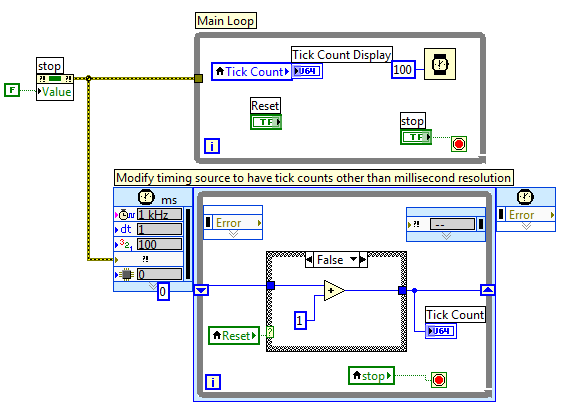
The example above has two loops, one being the main loop and the other being the tick control loop where all your code should be placed. To reset the tick count and access time from your control loop, you can use a shared or local variable. This method has many advantages including:
1) The ability to reset your tick count
2) The option to choose the rate at which your count increments
3) All the advantages of the timed loop
The Tick Count VI will remain as is to maintain compatibility with previous versions of LabVIEW.