Additional Information
NOTE: This behavior is seen across most Microsoft built databases
LabVIEW uses Microsoft ActiveX Data Objects (ADO) database client technology. ADO, which is built on top of the Object Linking and Embedding Database (OLE DB), is one of several database interface technologies integrated into Microsoft Windows operating systems.
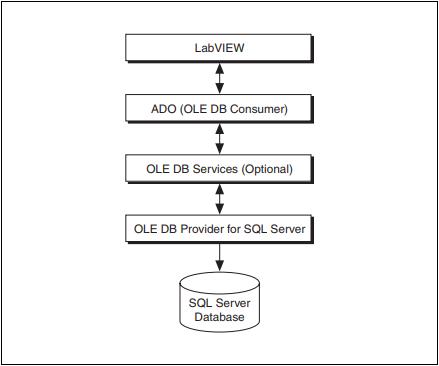
Applications that use ADO, such as LabVIEW, use the OLE DB interfaces indirectly. The OLE DB layer interfaces to databases directly through a specific OLE DB driver for the specified database type. This issue cannot be directly overcome since the issue lies in a OLE DB driver call.