Issue Details
I am implementing an application with LabVIEW DSC (Datalogging and Supervisory Control Module), connected to a PLC, through a Modbus Ethernet network.

If I try to read 2 Shared Variable from I/O Server Modbus Master library I will recive this Error:
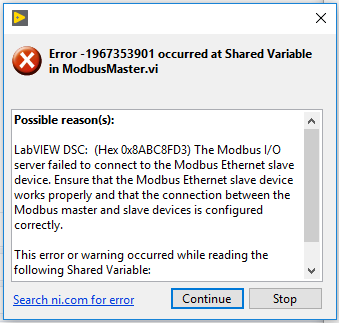
-
Why am I receiving Error -1967353901 (Hex 0x8ABC8FD3) Occurred at Shared Variable?
-
What does it means: "The Modbus I/O server failed to connect to the Modbus Ethernet slave device. Ensure that the Modbus Ethernet slave device works properly and that the connection between the Modbus master and slave devices is configured correctly." ?