For NI-9401 digital I/O module, the channels are divided into groups of four, called nibbles. Each channel in a nibble must have the same line direction as the others, so the channels cannot be configured in a completely independent manner. The "Set Output Enable" method is a channel-related method so this is the reason why you cannot find it when working with this module.
For NI-9401 you should instead use the "Set Line Direction" method. In order to implement it in your application you should follow three simple steps:
- Put an FPGA I/O Method Node on the block diagram;
- Select your NI-9401 module by right-clicking the node and using the Select Item option;
- Right-click on the node and choose Select Method » Set Line Direction.
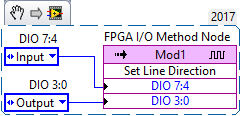
This method will set line direction on a per-nibble basis.