Solution
The CAN Comm Cluster has a transmit error counter and a receive error counter that will count up when the communication is disrupted. The communication state will transition to Error Passive when the counts are above 127 on either counter and into Bus Off when above 255. When the CAN signal is reconnected, both counters start counting down. Once both counters are below 127 again, the device will go back into the Error Active state again.
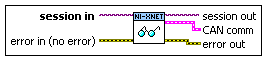
For example, to see if you device is reconnected, you can monitor the transmit error counter. If the counter starts counting down, you can consider your device reconnected and begin communicating with it again. For some applications, this may be more useful that monitoring the communication state.