Solution
A license for the DIAdem Advanced or Professional Edition is required to access the DIAdem SCRIPT workspace. If you only have a DIAdem Base Edition license, you can run premade scripts, however, you will not have access to the scripting development tools in the associated workspace. In order to determine what edition you currently have activated on your machine, open NI License Manager and expand the version of DIAdem under scrutiny.
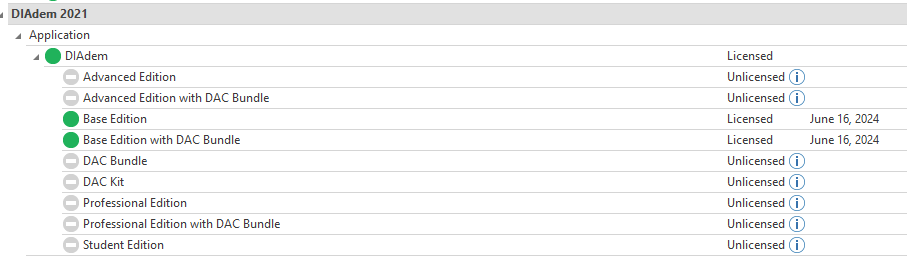 Figure.2
Figure.2 NI License Manager showing DIAdem Base Edition is activated
If the box next to the Base Edition is green, that indicates that this edition is activated. For additional information regarding the significance of certain colors, please reference link
What Do the Colored Boxes in NI License Manager Mean?
If you have a license for the DIAdem Advanced or Professional Edition, it is possible that the Base Edition was accidentally activated. If this is the case, you can deactivate the Base Edition and activate the Advanced Edition using the serial number associated with the software. For questions about this process, please refer
Activating Your Software .
Once you have activated the DIAdem Advanced Edition, restart DIAdem in order for the changes to take effect. You should then be able to access the SCRIPT workspace by clicking the icon as shown in the figure below.
Figure.3 The SCRIPT workspace is accessible