Solution
You can set these properties in your Axis Configurations by Right Clicking
Axis and selecting
Properties.
In the Axis Configuration Dialog Box Select
Limits & Home and you can set the Active State here.
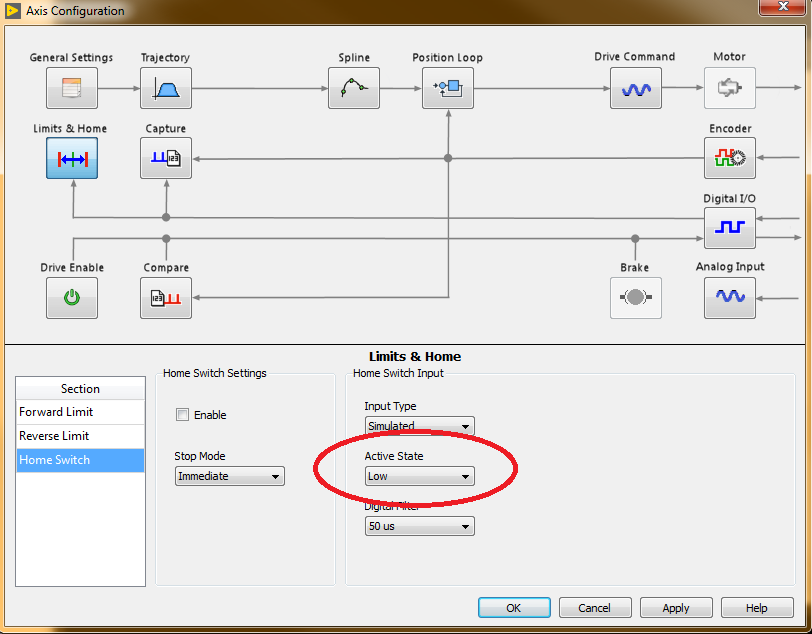
You can also set this property programmatically with the Active State Property.