Solution
This message is due to a change of software included in your license file. If the change was not requested then this may be due to the migration of Developer Suites to Software Suites. The Agreement License File Installation Wizard will allow you to remove the permissions settings associated with the old software, or transfer them to associate with a new software. You will be allowed to transfer permissions for each license individually.
- Developer Suite with FPGA and Real Time migrates to NI Embedded Control and Monitoring Suite
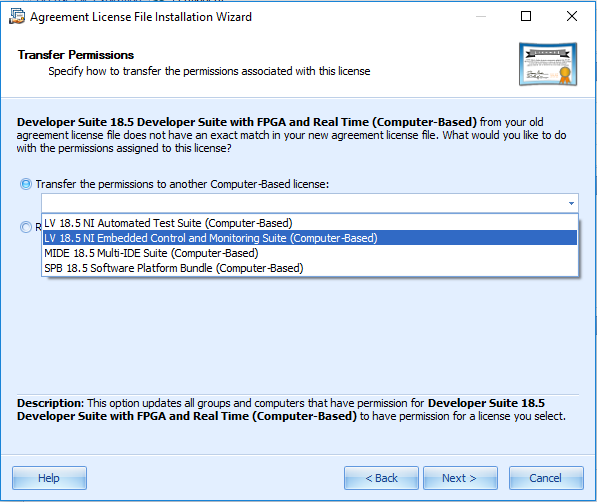
- Developer Suite or Developer Suite Core migrates to Multi-IDE Suite
- Developer Suite All Inclusive or Developer Suites with Several Developer Suite Options migrate to the Software Platform Bundle
- Developer Suite with FPGA, Real Time and Real Time Testing and HIL Simulation Option to NI VeriStand Full Development License
In the case where you removed a license from your volume license, you would choose to
Remove all permissions assigned to this license.
In the case where you may have lost a license and don't have a direct replacement for the software, reach out to services@ni.com to go about adding the software back to your volume license agreement.