Issue Details
When trying to see the modules in a network CompactDAQ (cDAQ) chassis or while doing a Self-Test in NI MAX, I receive the following error message:
error -201388: Network device is not reserved for this host.
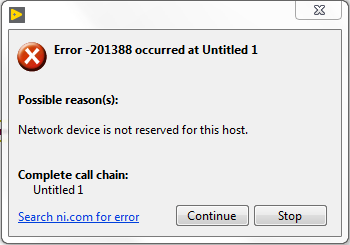
The installed modules aren't showing up and I am having issues connecting to my chassis. What might be causing this issue?