The best way to convert an image to an array of values is by using either the function
IMAQ ImageToArray or
IMAQ ColorImageToArray. These functions will take an IMAQ image reference and break it down into its individual pixel values.
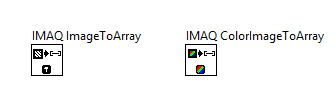
Both VIs are available through the Vision Development Module or the Vision Acquisition Software package.
Additional Information
Depending on your IMAQ version, some example exist that demonstrate this VI's implementation. They are located at the following:
- LabVIEW\examples\Vision\Image Management\Image To Array.vi
- LabVIEW\examples\Vision\Stereo Vision\Compute Depth Image\Compute Depth Image.vi