For certain NI-DAQmx SC Express devices (such as PXIe-433x devices, PXIe-4353 and PXIe-4357), it is possible to set a slower acquisition rate.
For these devices, you can set slower sampling rate at the
Slow Background Conversion Mode section of Analog Input Configuration Page.
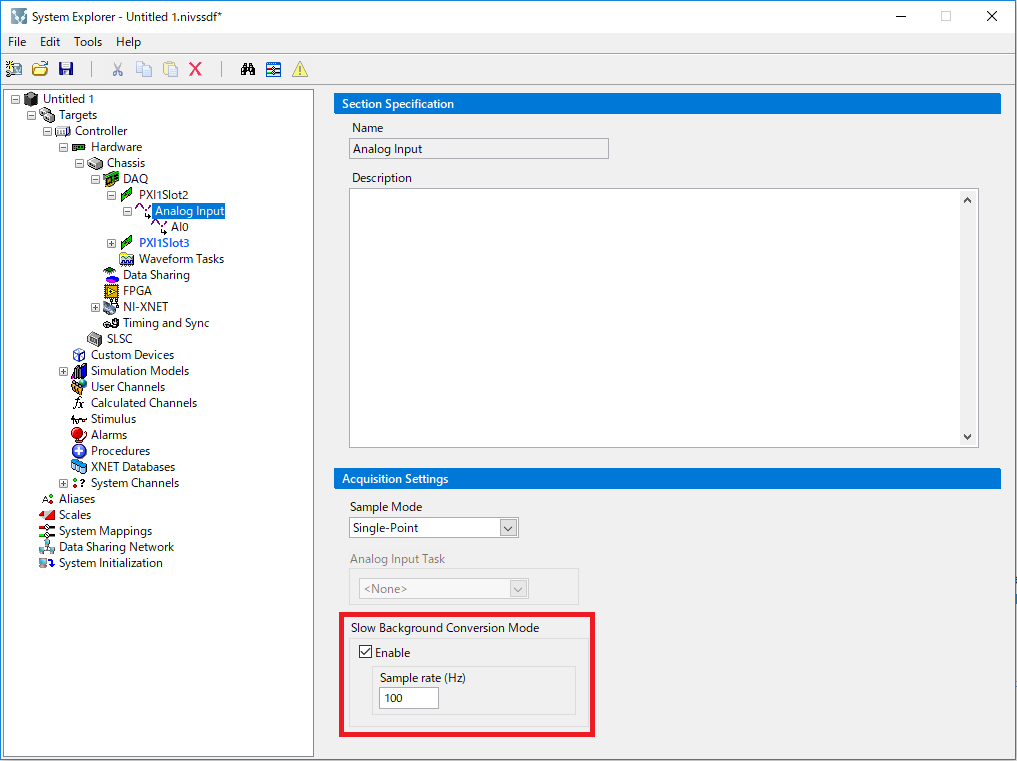 Slow Background Conversion Mode is
Slow Background Conversion Mode is disabled if at least one of the following conditions is true:
- The Sample Mode is set to Waveform. Only devices that perform single-point AI acquisitions can operate in this mode.
- Hardware-timed single-point sampling is disabled for the AI channels. Configure this setting on the DAQ Device configuration page.
- This device is set to be the chassis master hardware synchronization device.
The PXIe-4353 should not be listed as the first DAQ device in the system definition file. This is a known issue whose ID is 468712 listed in
NI VeriStand 2019 Known Issues.
Additional Information
For fast SAR SC Express devices (PXIe-4300), slow background conversion mode is not supported since it has fast enough sampling rate.
For X (AI and DI), M, and E series NI-DAQmx devices, slow background conversion mode is also not supported.