Issue Details
My Verstand Real-Time Target boots with following error.
System error encountered.
:::Details:::
Error Code: 1556
Error Message: LabVIEW: (Hex 0x614 The reference is invalid. This error might occur because the reference has been deleted.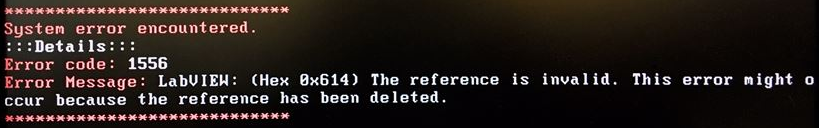
What do I need to do to fix this error?