Solution
To fix this error you will have to change the
iSerialNumber value of your device.
This values points to an index in the string descriptor table defined for your USB instrument.
To change this value you will need a PSoC Creator or an outdated PSoC editor.
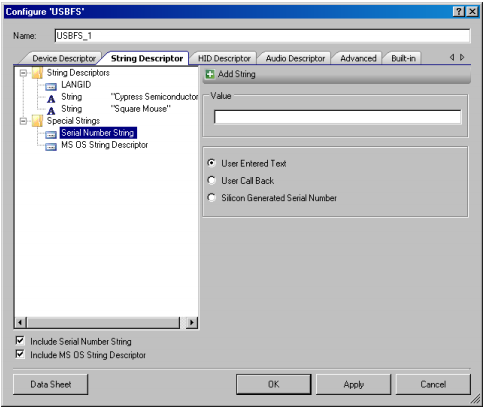
Under the
String Descriptor tab, there is a
Serial Number String element in the
Special Strings folder, Select the
User Entred Text option and enter the text
0x0 in the Value.
You can find the relevant Datasheet of the Full Speed USB (USBFS) in this link:
External:Full Speed USB (USBFS)