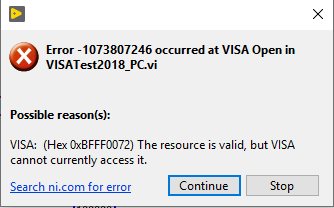Issue Details
I am using the serial port of my device to continuously communicate with another device and I want to create a GUI on my host PC to see the data acquired over that port, but when using VISA server to open a duplicate session for that resource remotely on my LinuxRT device, I get the following error message:
Error -1073807246 occurred at an unidentified location
Possible reason(s):
VISA: (Hex 0xBFFF0072) The resource is valid, but VISA cannot currently access it.
This error is shown in this dialog box: