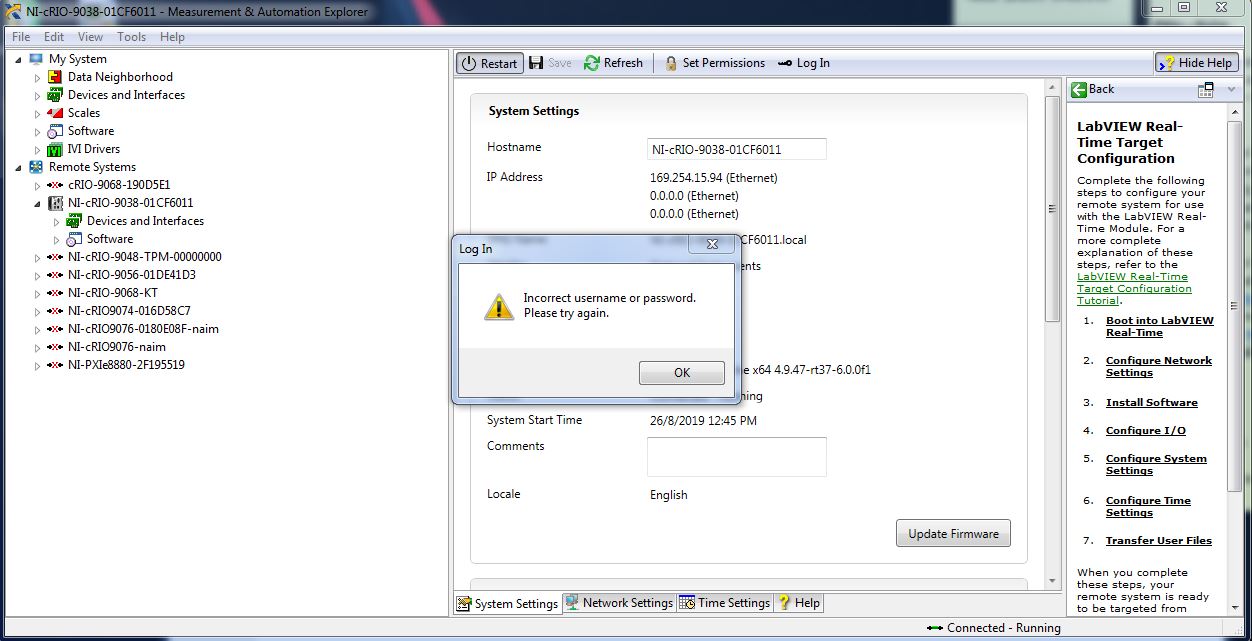Issue Details
I have recently changed my cRIO controller password but unfortunately, my new password cannot be used. It always pops up the incorrect username or password error message when I try to log in with the new password to restart the cRIO controller. I cannot use the hardware restart because the cRIO controller is not physically present. How can I restart my cRIO controller in NI MAX?