Solution
FlexRIO examples are available in LabVIEW NI Example Finder. Complete the following steps to access the examples for the PXIe-5785:
1. In LabVIEW, select Help»Find Examples
2. Go to the Search tab and write 5785
3. Select the example Getting Started FlexRIO Integrated IO VI
4. This example will open a tool called
FlexRIO with Integrated IO Project Creator that will assist you to create a project based on the device settings.
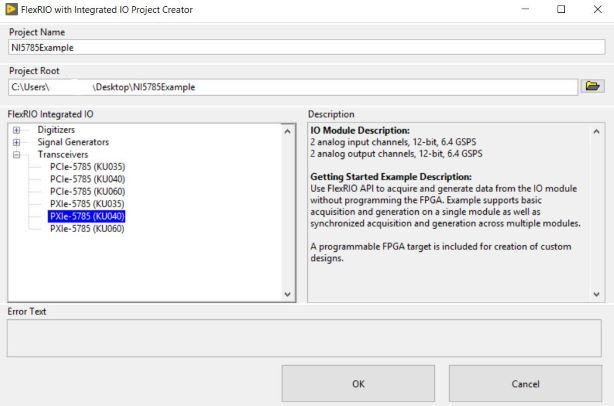
5. The PXIe-5785 modules are available with multiple FPGA options:
KU035,
KU040, and
KU060. See the
PXIe-5785 specifications for more details about the difference between them.
6. The project is divided in FPGA target and Host. Looking at the Host GettingStarted 5785 Host library , you will see 3 host VIs: Synchronized Acquisition VI , Synchronized AO Generation VI and Synchronized Linked AI and AO VI.
All those examples are based on multi device synchronization with TCLK.