Solution
NI Package Manager may run into conflicts when installing due to parts of the installed software already being present on the machine.
However, it may not be able to find the files if you have recently changed network drives or other unusual folders.
- Download the Offline Installers found under the 'Download' button on the software pages. The following image uses the LabVIEW Download page as the example:
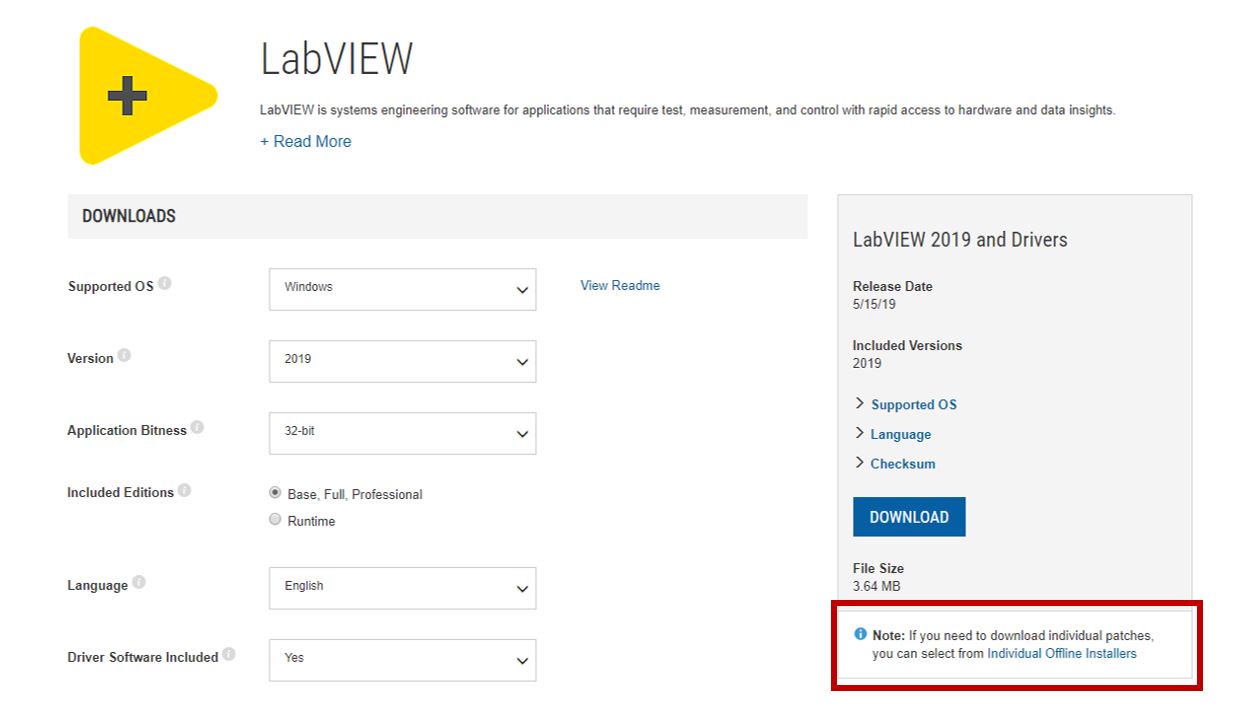
- Disconnect from your network drives or create a local user account without network access.
- Run the offline installer.
If the errors persist, contact
NI Technical Support.