Issue Details
The default Excel cell name is e.g A1, B2. The
Excel Get Excel Location VI only accepts default Excel name input.
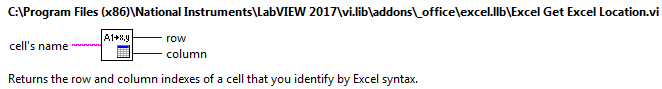
If I customize the name of a cell or a range of cells, how do I get the index of the last row and column by searching this custom cell name using LabVIEW Report Generation Toolkit?