VeriStand 的 LabVIEW Development Support 隨 VeriStand 安裝包一起安裝。
- 運行 VeriStand 安裝包。
- 當您進入 Features 頁面時,請確保選擇安裝適用於您的 LabVIEW 版本的 LabVIEW Support。
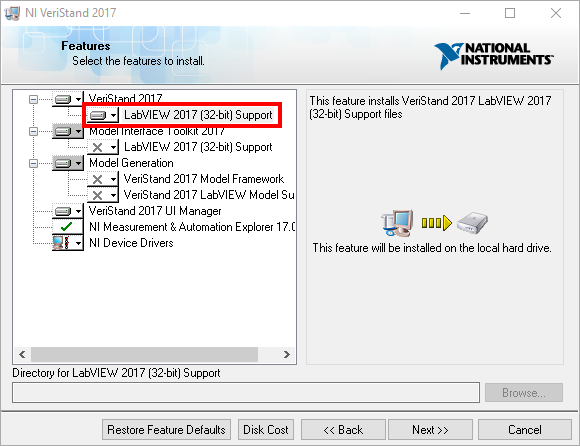
- 繼續安裝。
- 出現提示時重新啟動電腦。
您現在可以在 LabVIEW Functions Palette 中找到 Execution API 和 Custom Device API。
附加信息
如果開發 custom device,您必須確保您使用的 LabVIEW 版本與 VeriStand 版本匹配。例如,如果為 VeriStand 2017 開發 custom device,則必須使用 LabVIEW 2017。