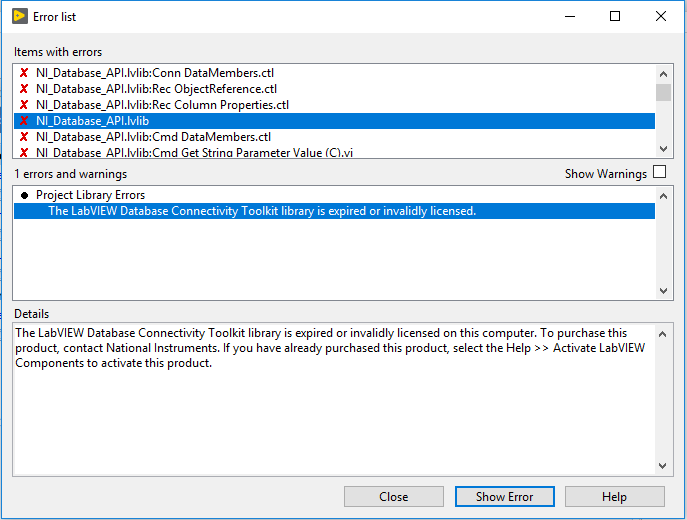Issue Details
I am trying to run a LabVIEW VI that uses functions from a LabVIEW library, but I receive a broken run arrow and find a message similar to the below examples:
- When I try to run my application using NI-IMAQdx VIs to acquire images from my camera, I receive the following error message:
Library that contains the VI or item is not properly licensed.
This VI or item belongs to a library that it is expired or not invalidly licensed. Activate the license of the library to edit or run the VIs and items the library owns. For more information on activating this VI or item's owning library, see the error message on this VI's or item's library.
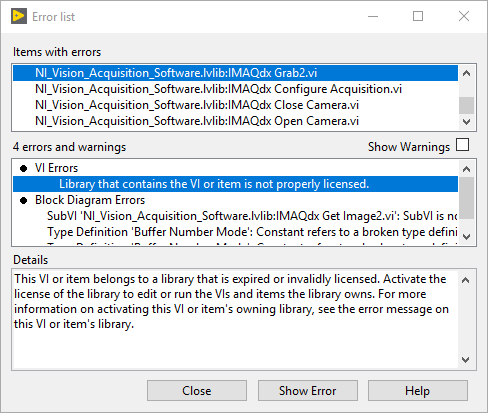
- When I open a VI that utilizes the LabVIEW Database Connectivity Toolkit, I receive the following error message:
The LabVIEW Database Connectivity Toolkit is expired or invalidly licensed.
The LabVIEW Database Connectivity Toolkit is expired or invalidly licensed on this computer. To purchase this product, contact National Instruments. If you have already purchased this product, select the Help >> Activate LabVIEW Components to activate this product.