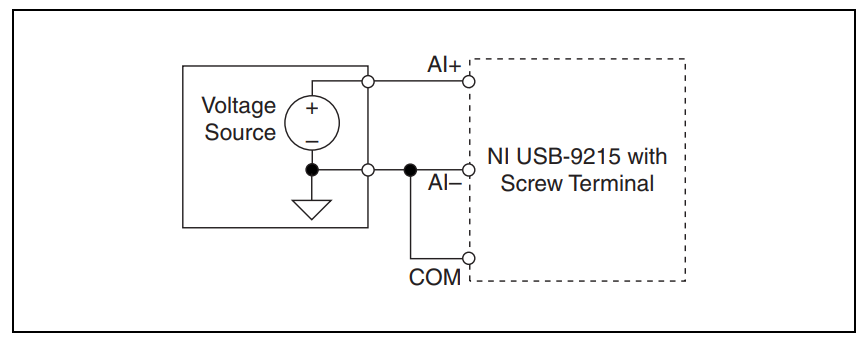Solution
There is a possibility to solve the issue by rewiring like expalining below:
Differential Voltage Signal
For grounded differential signals, connect the positive voltage signal to AI+ and the negative signal to AI–. For the NI USB-9215 with screw terminal, connect the signal reference to the COM terminal.
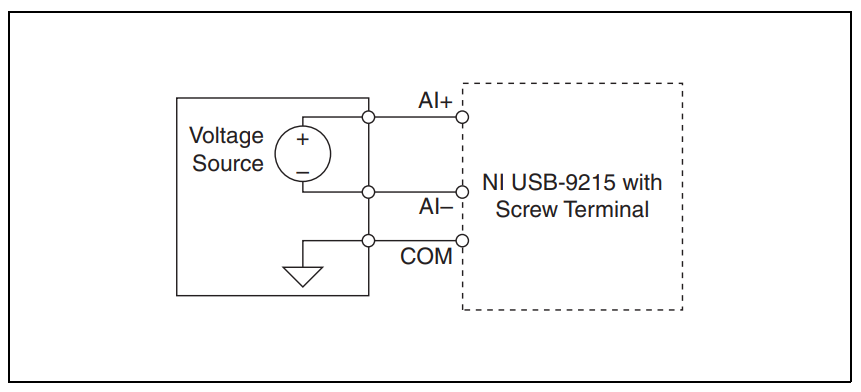
For floating differential signals, the voltage source may go outside of the common-mode signal range of the NI USB-9215 with screw terminal. If the voltage source is outside of the common-mode range, data read by the NI USB-9215 is not accurate. To keep the voltage source within the common-mode range, connect the negative lead of the signal to COM through a 1 MΩ resistor. The NI USB-9215A with BNC has internal circuitry that keeps the voltage source within the common-mode range.
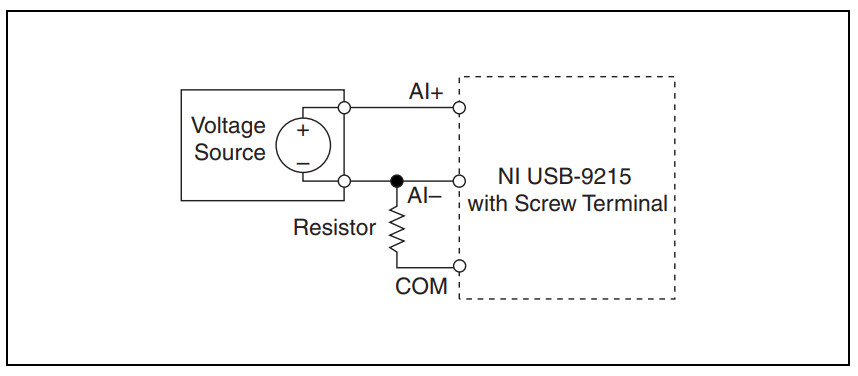
Single-Ended Voltage Signal
Connect the positive voltage signal to AI+. Connect the ground signal to AI–. For the NI USB-9215 with screw terminal, you must also connect the ground signal to the COM terminal to keep the common-mode voltage in the specified range.