Additional Information
If you do not have NI Package Manager installed in your environment, you can also install these add-ons from the NI Vision installer available online. In the "Features" section, ensure that the LabVIEW Code Generation items (and any other code generation items for relevant languages) are selected. 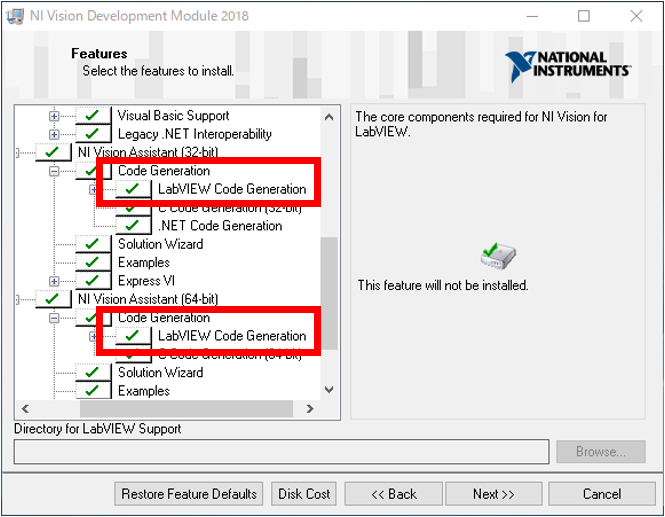
This problem can also be caused if you're using the incorrect bitness between the Vision Assistant and LabVIEW. If you want to generate LabVIEW 32 bit code you'll need to use the 32 bit version of Vision Assistant. The same applies to the 64 bit version.