Solution
This conversion can be done programmatically. Obtain the byte value (ASCII value) of a full-width character and then rewrite the ASCII value to that of its half-width character.
Below are the equations for converting ASCII values from full-width to half-width characters.
Uppercase letters and numeric values use an equation that differs from lowercase letters.
Equation for uppercase letters and numeric values:
(ASCII value of full-width A-Z & 0-9) - 31 = ASCII value of half-width A-Z & 0-9
Equation for lowercase letters:
(ASCII value of full-width a-z) - 32 = ASCII value of half-width a-z
The VI snippet below converts the entered full-width alphanumeric characters to half-width characters.
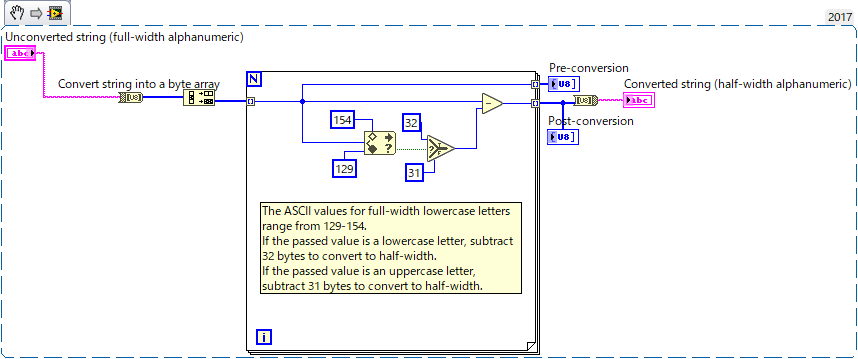
Note: This image is a LabVIEW snippet, which includes LabVIEW code that you can reuse in your project. To use a snippet, right-click the image, save it to your computer, and drag the file onto your LabVIEW diagram.