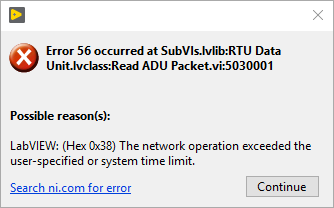Issue Details
I am using the Modbus API that installs with the LabVIEW Datalogging and Supervisory Control (DSC) or Real-Time Modules to communicate with a Modbus slave device. When I try to read a coil or register on the slave device, I get the following error:
Error 56 occurred at SubVIs.lvlib:RTU Data Unit.lvclass:Read ADU Packet.vi:5030001Possible reason(s):
LabVIEW: (Hex 0x38) The network operation exceeded the user-specified or system time limit.