DSA module such as NI 9234 uses its internal clock for sampling, so you need to use this sample clock or same timebase for CI frequency task in order to synchronize two tasks.
You can use Sample Clock:Source property under DAQmx Timing property node to share sample clock between NI 9361 and DSA module, or Sample Clock:Timebase:Source property to share the same timebase. If you want to use timebase sharing, you also need to set the same sampling rate using SampleClock:Rate property.
Note that you must also configure the trigger so that the start timing of the acquisition is aligned between two tasks for complete synchronization.
Sharing a Sample Clock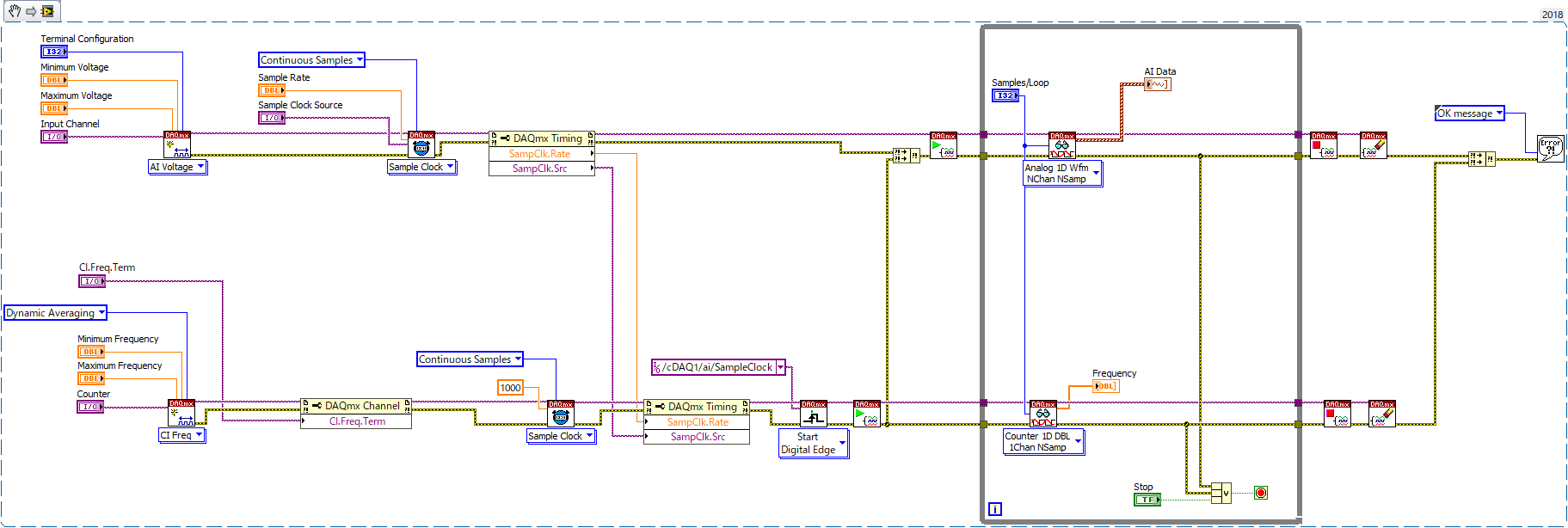
Sharing the Timebase:
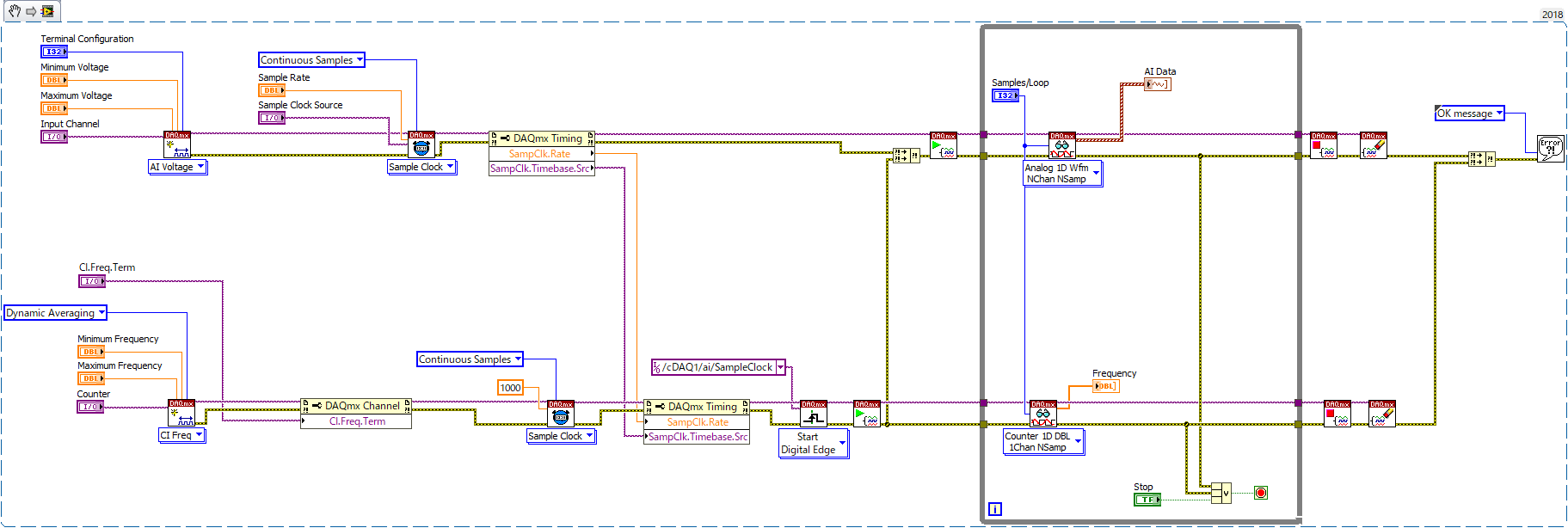 Note:
Note: This images is a LabVIEW snippet, which includes LabVIEW code that you can reuse in your project. To use a snippet, right-click the image, save it to your computer, and drag the file onto your LabVIEW diagram.