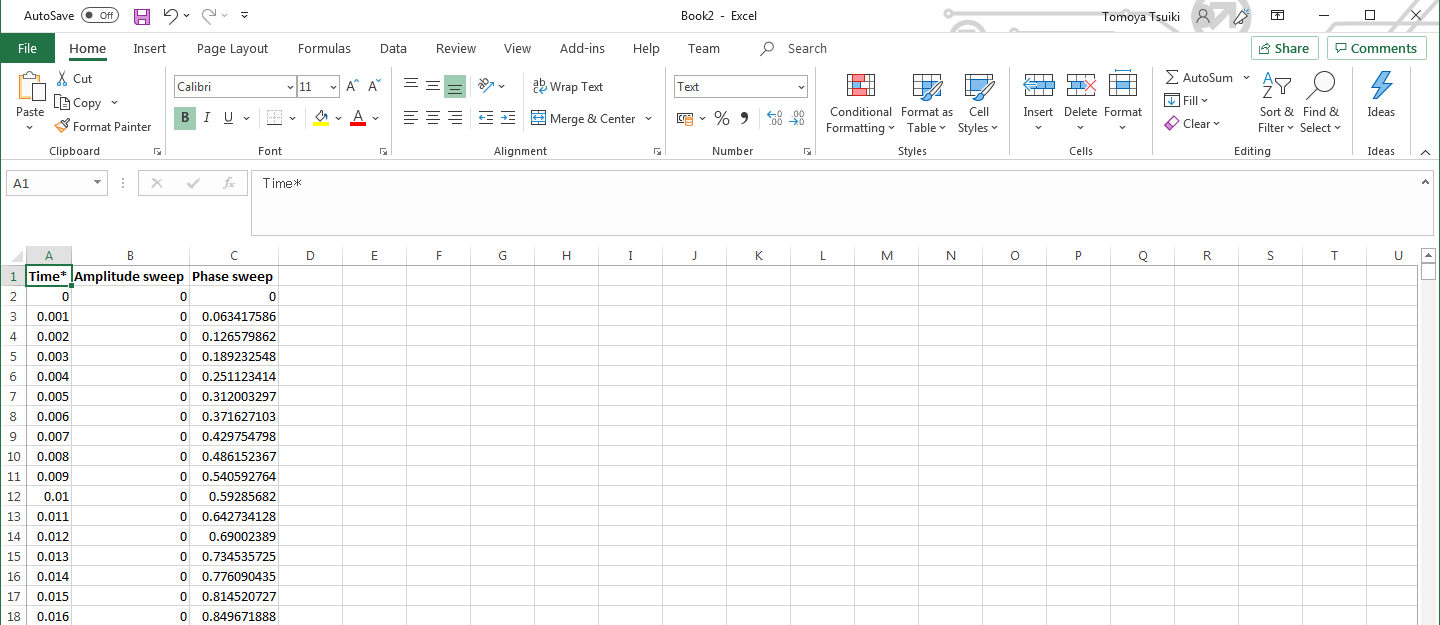Solution
The appearance of data with TDM Importer is configured by configuration window. The difference of appearance depends on whether you select Create time column for each waveform or not. You can find Configure TDM Importer in Add-ins tab. 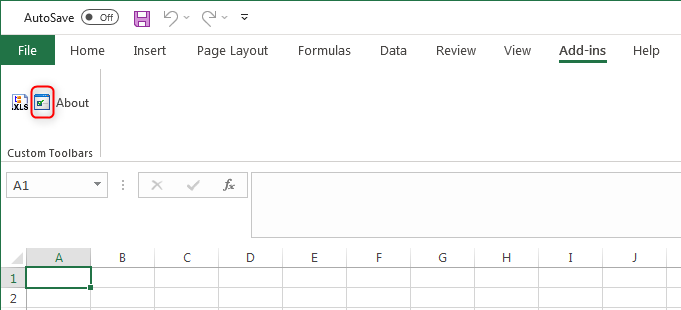 See the following example:
See the following example:
If you select Create time column for each waveform,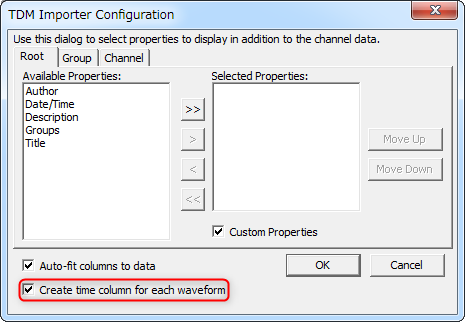
Then your data looks like below.
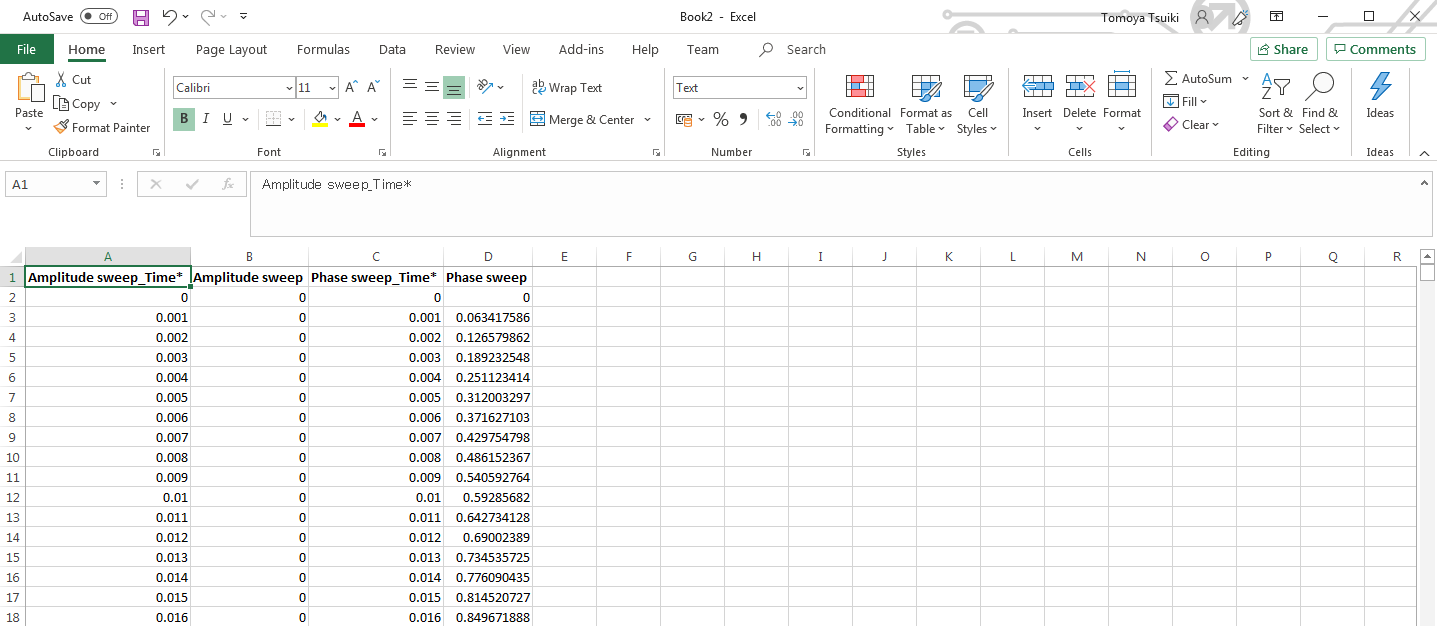
If you do not select
Create time column for each waveform, then your data looks like below.