Solution
The IP address issued to the RT target will change depending on how it's connected. For example, when the RT target is connected to the host PC via USB, its IP address will have the format of: 172.22.11.*.
By obtaining the RT target's IP address via property node (as demonstrated in the VI snippet below), it is possible to programmatically check if your RT target is connected via LAN or USB cable.
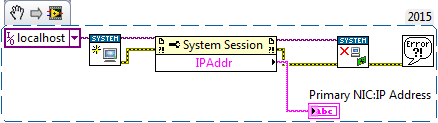
Note: This image is a LabVIEW snippet, which includes LabVIEW code that you can reuse in your project. To use a snippet, right-click the image, save it to your computer, and drag the file onto your LabVIEW diagram.