Solution
This error message is originally generated by Excel, as this application will not allow you to save a new document with the same name of another one that is already opened. There can't be two Excel files with the same name in memory at the same time. You will receive the next message if your try to do this in the Excel application:
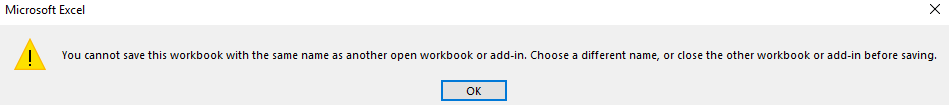
As this is an error message originally defined by Excel, there is no available workaround apart of saving the document with a different name, as the error message of the application indicates.