Additional Information
Overwrite Errors in NI-DAQmx:
The error indicates that information is lost and occurs when the application does not read data from the PC buffer quickly enough. Samples that are written to the circular PC buffer are overwritten before they are read into Application Development Environment (ADE) memory.
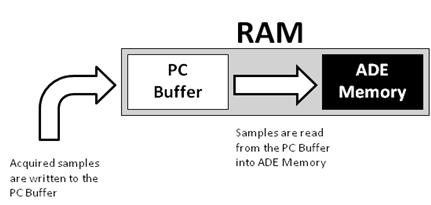
Overflow Errors in NI-DAQmx:
Overflow errors indicate that the First In First Out (FIFO) memory buffer onboard your data acquisition card has reached its maximum capacity for storing acquired samples and can no longer accept new samples. An overflow error is symptomatic of a bus transfer rate that falls short of the requested data input rate.
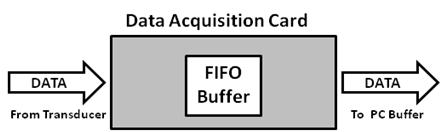
Figure 2: FIFO Buffer Data Path