Solution
By default, startup VIs run when they are opened but there is an option in LabVIEW to override the setting. To have a LabVIEW application that simply opens and waits for the end user to run it, follow the steps below.
- Right-click the executable within Build Specification and select Properties in the LabVIEW project.
- In the Build Specification Properties window, select Source Files Settings on the left side.
- Select the VI that is running automatically on startup from the Project Files list.
- Select the Customize VI Properties... button.
- Uncheck Run when opened
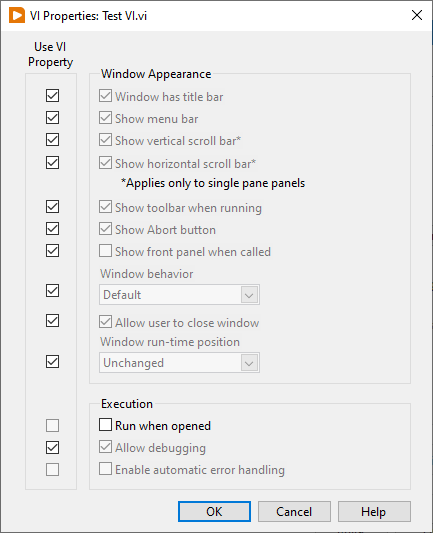
- Rebuild the executable.
- The executable will now wait for the user to press the Run button rather that running automatically when opened.