Additional Information
When a computer boots or is coming up from a low-power state, such as Sleep, NI-DAQmx hardware has to complete a self-configuration in order to be used. During a normal boot, the time required for the operating system to load allows plenty of time for the hardware to complete its self-configuration. However, the Sleep state retains the computer's state in memory, which results in the load occurring faster, especially on systems using quicker hard drives like an SSD. As a result of the self-configuration not completing before the operating system is loaded, it times out and results in the
Error -50152.
Additionally, if you are disconnecting from your device each time your computer sleeps and are not receiving an error from LabVIEW, check your
NI MAX Technical Report. Within the
MAX Configuration Report portion of the MAX Technical Report, check the
Settings for your PCI Device.
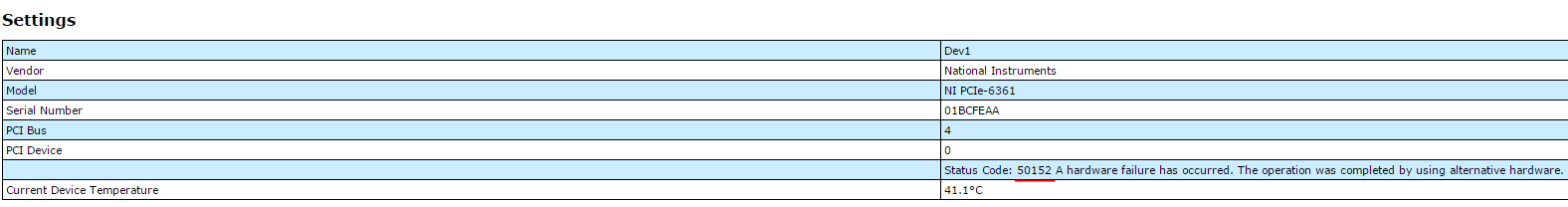
Within the
Settings, there should be a note here that the hardware failed due to
Status Code: 50152. This is the same as receiving
Error 50152 within LabVIEW, and you should use the same steps from above to resolve this issue.