In the ErrorToFail.seq example, we have a Pass/Fail Test step (None Adapter) that is forced to Pass, and a Multiple Numeric Limit Test (None Adapter) that we know will throw an error at run time. In that scenario, the expected behavior is the sequence to return an Error status, but since we've implemented the SequenceFilePostStepRuntimeError engine callback, it will return a Failed status instead.
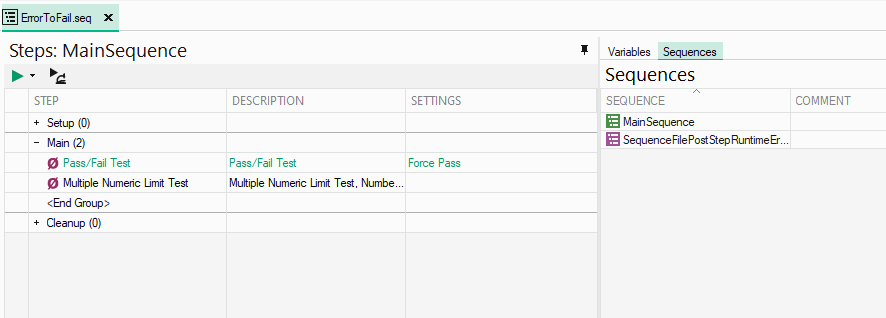
You can easily check the test status by hovering your mouse over the execution tab.
