Issue Details
When I use the LabVIEW Run-Time Engine adapter in TestStand, I get the following error:
Unable to load VI <VI_name> with the LabVIEW Run-Time Engine version <LabVIEW Version>. The version of the subVI might not match the version of the run-time engine or a VI dependency might be missing.
The error message looks similar to the screenshot below:
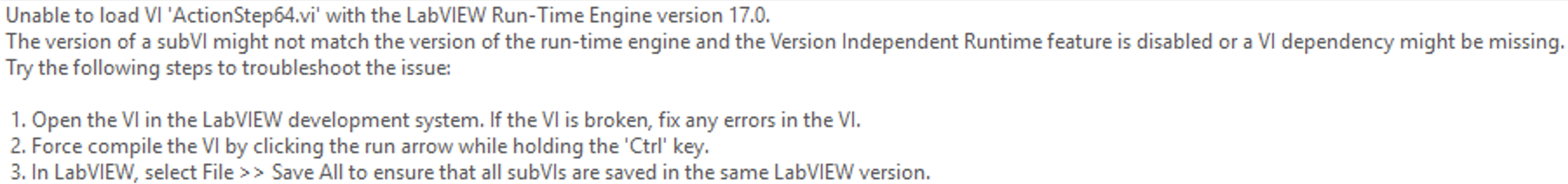
If I attempt to run this sequence file, I see errors, -18002
or
-17600
with the message
Failed to load a required step's associated module during Run-Time.