For TestStand 4.0 and later:
- Add a new Statement step to your sequence.
- Insert the following code into the Expression text box: RunState.Engine.UnloadAllModules().
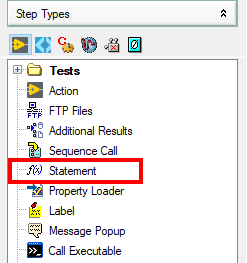
For TestStand 3.5 and earlier:
- Select the ActiveX Adapter.
- Add a new Action Step to your sequence.
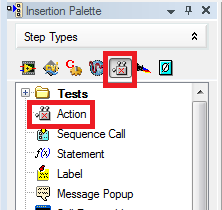
- Right click on the new step and select Specify Module.
- In the Edit ActiveX/COM Adapter window, set the following fields to the according values:
- Object Reference:
RunState.Engine. - Automation Server: NI TestStand API <Your TestStand Version> (Ver 1.0).
- Object Class: Engine (IEngine).
- Action: Call Method.
- Method:
UnloadAllModules.
- Click OK to save changes.
You can also call this method by sending the Sequence Context into a code module and using the programming language's ActiveX functionality to call the Engine's UnloadAllModules method.